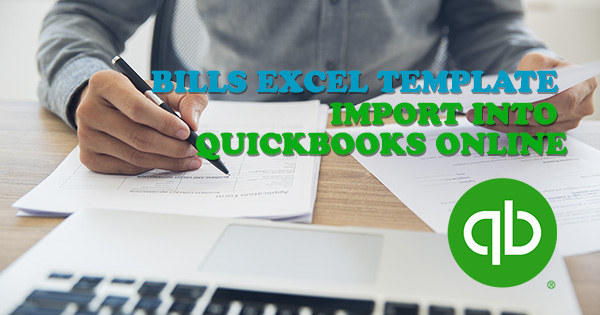
Are you going to import your list containing numerous bills into QuickBooks Online? Then use Business Importer. Prepare your Excel containing bills first. Read the article and download the QuickBooks Online Bills Template Excel.
Before you import bills into QuickBooks Online, the first thing you need to do is to prepare your Excel containing the bills you are going to import into. The CloudBusinessltd team have carefully prepared a QuickBooks Bills Template Excel which you can easily download from the website, insert your data about bills and and then importBills easily into QuickBooks Online using Business Importer.
Please, download the QuickBooks Online Bills Template Excel here – QuickBooks Online Bills Template.
Why to use the QuickBooks Online Bills Template Excel?
If you use this template, your Excel columns will be mapped automatically with the columns in QuickBooks Online.
Check out the full guide how to Import Bills into QuickBooks Online using Business Importer.
Remember, that any question you can address us. We will be glad to help you!
Just leave us a message, call us on (469) 629-7891 or write to support@cloudbusinesshq.com.

Comments open