How to enable Discount field in QuickBooks
-
Click on the Gear icon.
-
Select Account and Settings ( or Company Settings).
-
On the Company Settings screen, go to Sales tab
-
Under the Sales from content area, select the Discount checkbox.
-
Click on Save.
Step 1,2
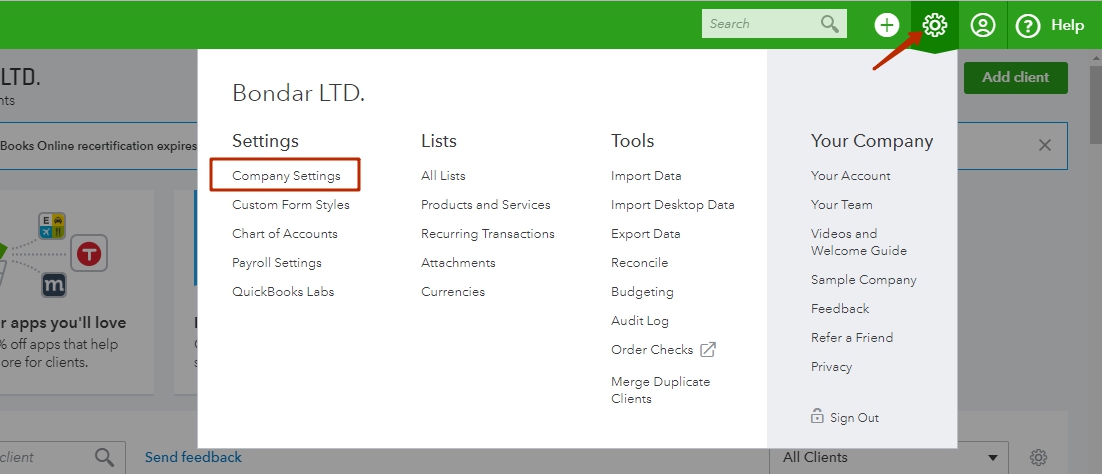
Step 3
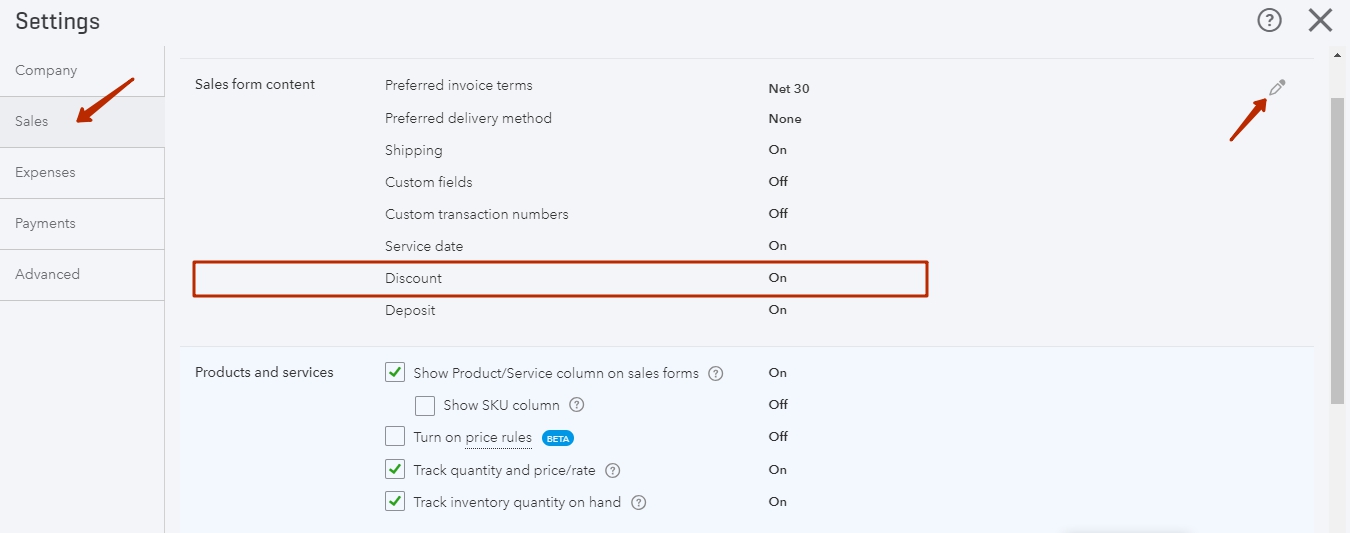
Step 4,5
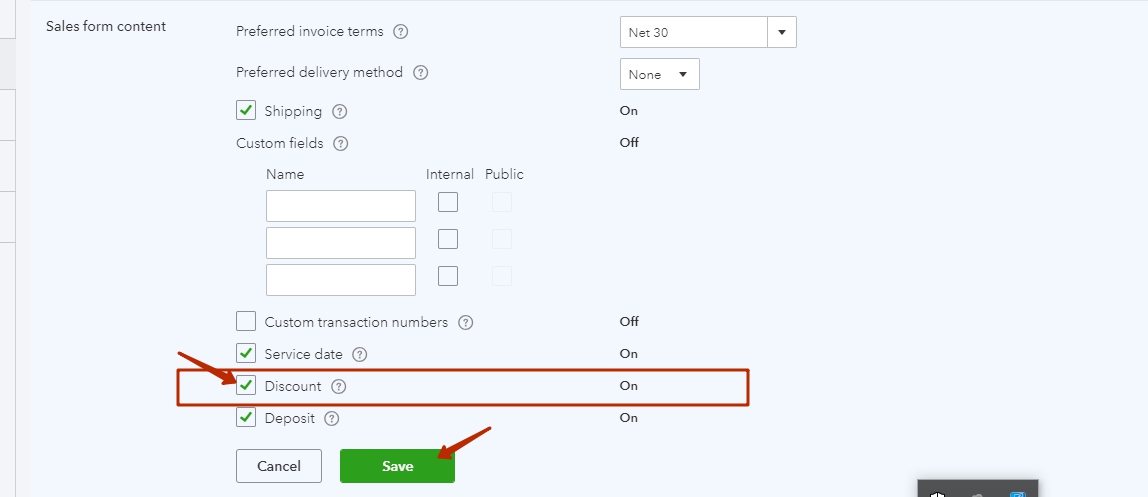
Tags: discount field
Comments open