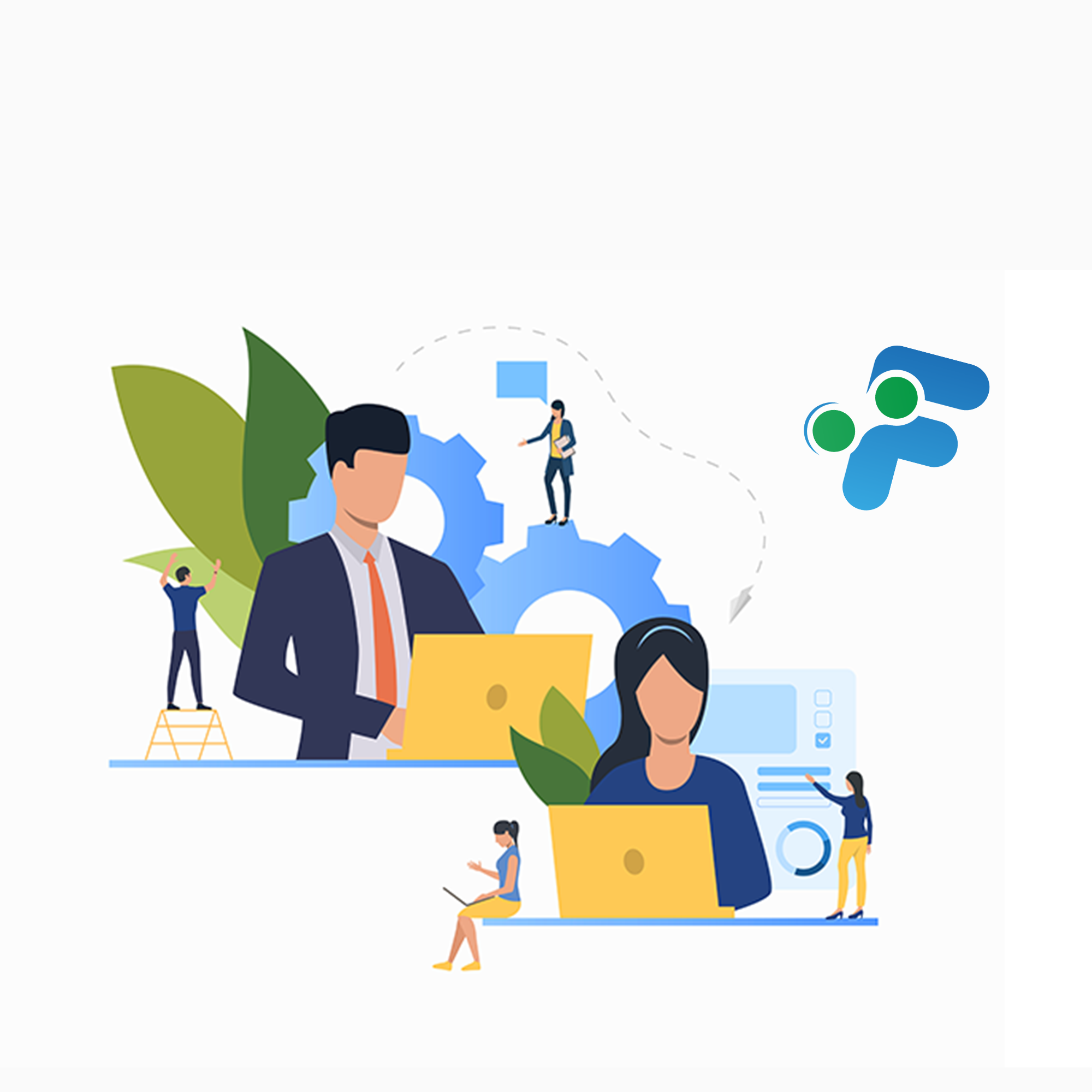
Track Payments Over The Limit in QuickBooks Online
Today we are going to build a flow that will help us to stay on track of payments that are off our planned expense limits. With Flowless, you are able to automatically get notifications when the payment recorded in QuickBooks is higher than planned and to notify different department managers.
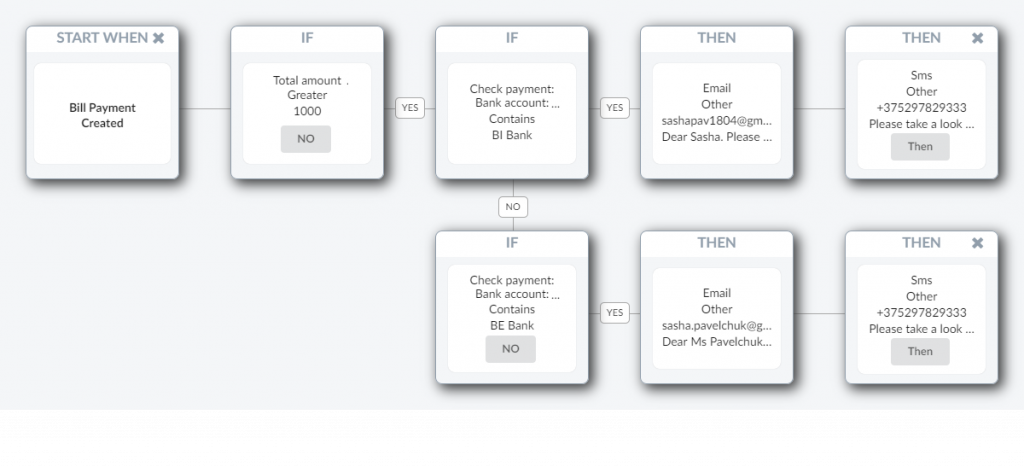
1. The flow starts when the Bill Payment is Created.
2. The main rule of this flow is that the Total amount is greater than $1000.
3. We also created an additional rule. When a bill payment with amount greater than $1000 is detected by our app, it must check an account from which that payment is made: BI BANK or BE BANK. We chose those accounts using the Yes/No option.
4. Then we can choose actions: email, SMS or voice. When Bill Payment is made from a BI BANK account, an account manager will get an email and text will be sent to the owner’s number quoting this account’s activity. For BE BANK account another respective employee will receive an email, and a text will be sent to the deputy manager citing the activity on that account.
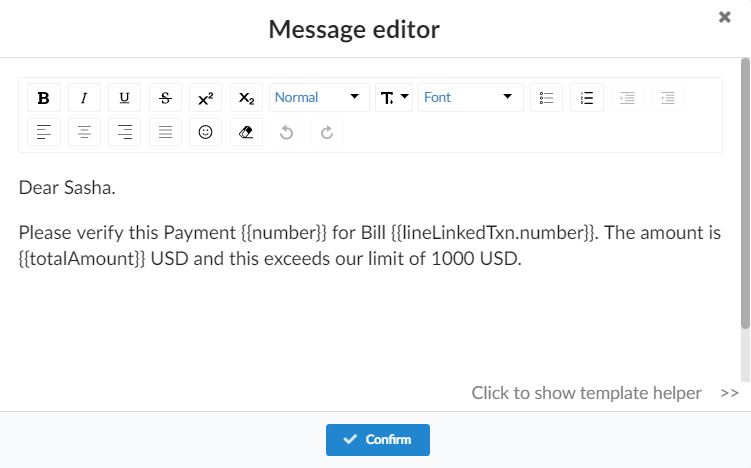
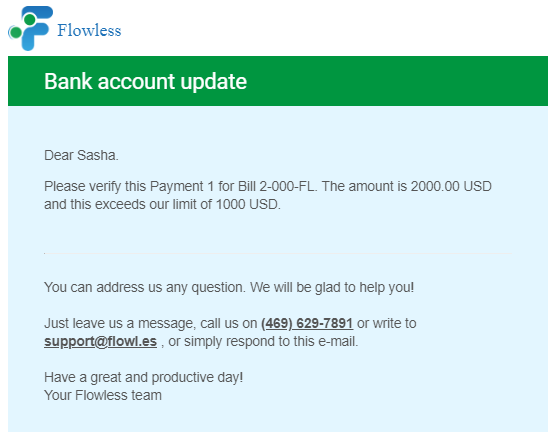
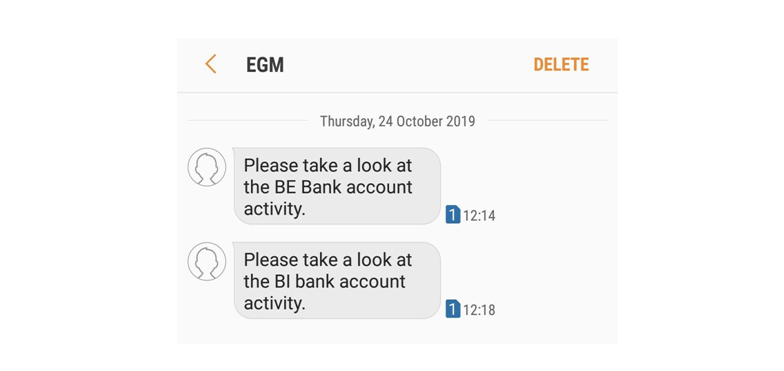
Build your own flows and never miss an important payment again.
#NoMoreRoutine #SimpleAsThat
Comments open