SIMPLE UI
Benefit from our intuitive tips to build your own flow or customize one of the provided templates to set up your first flow in 3 clicks!
Streamline bookkeeping processes by creating custom rules and alerts in QuickBooks.
Flowless starts tracking changes in your QuickBooks company and reacts based on the action you have pre-selected (including email, texts, phone calls, QuickBooks actions or posting to a URL).
Benefit from our intuitive tips to build your own flow or customize one of the provided templates to set up your first flow in 3 clicks!
No need to continue performing repetitive actions manually – Flowless does all the work for you!
Secured connection via Intuit Login system
Best choice for accountants and companies which want to save time, money and be proactive with QuickBooks Online.
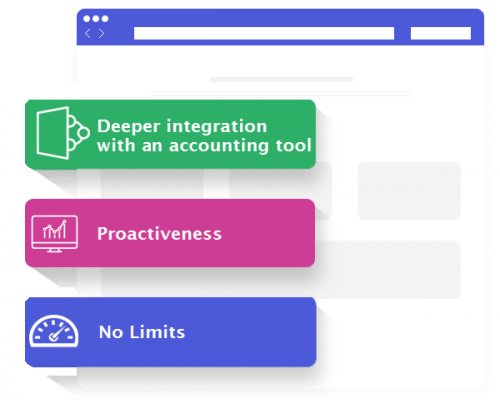
Here are just several examples of how you can automate your repetitive tasks. Thousands of scenarios available. Built and try out yours!
Keep track of low Account balance, Uncategorized Expences, Overpayments, Underpayments, Due dates for Invoices and Bills, Inventory, etc. Ensure your books activity. Become PROACTIVE. React FAST.
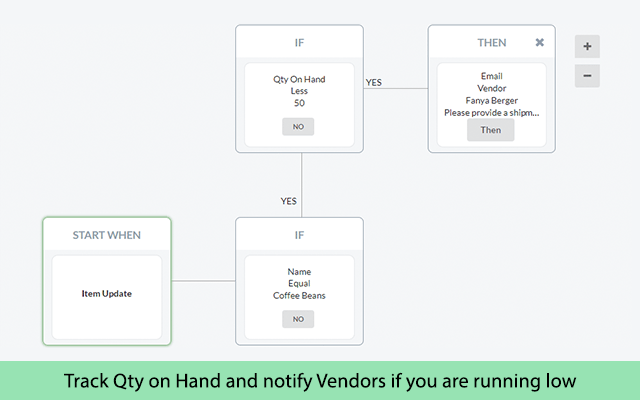
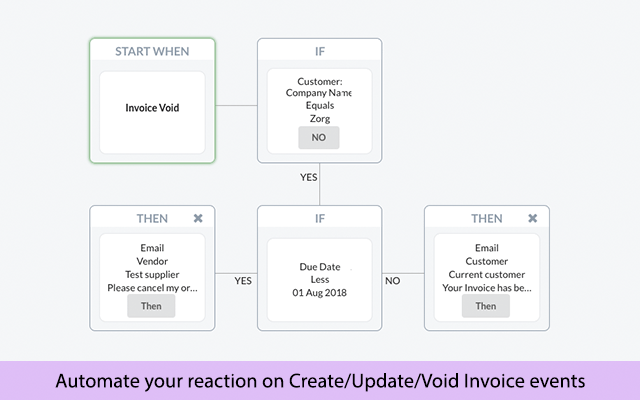
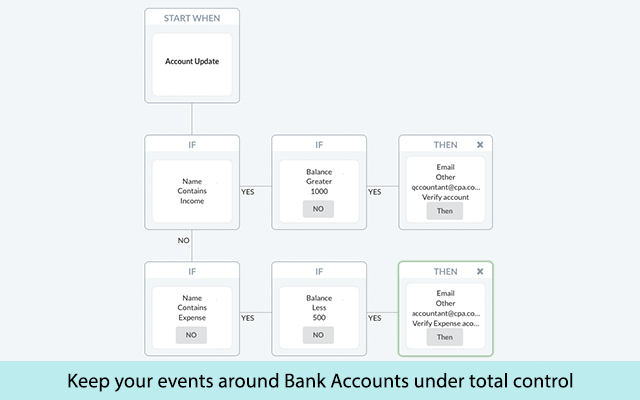
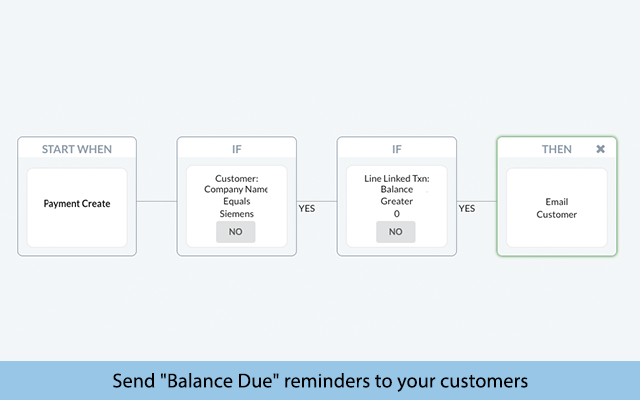
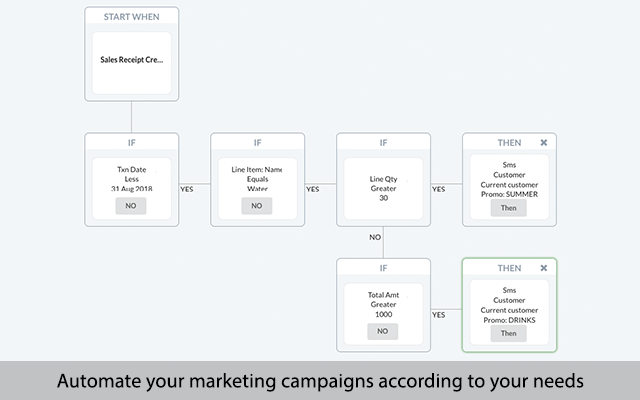
Configure it for your needs with this guide.
Register in Flowless, connect your QuickBooks Online company, start on Flow creation
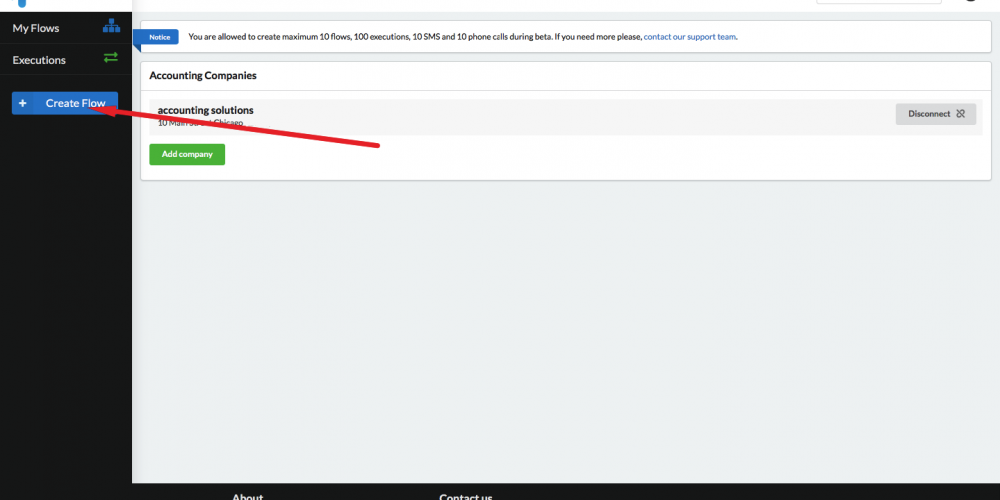
Check playground structure to understand how it should work.

Set Flow name, Choose what QuickBooks Entity should trigger (Invoice, Bill, Expense, etc), Choose what QuickBooks Action should trigger (Created, Updated, Voided, Payment reminder).
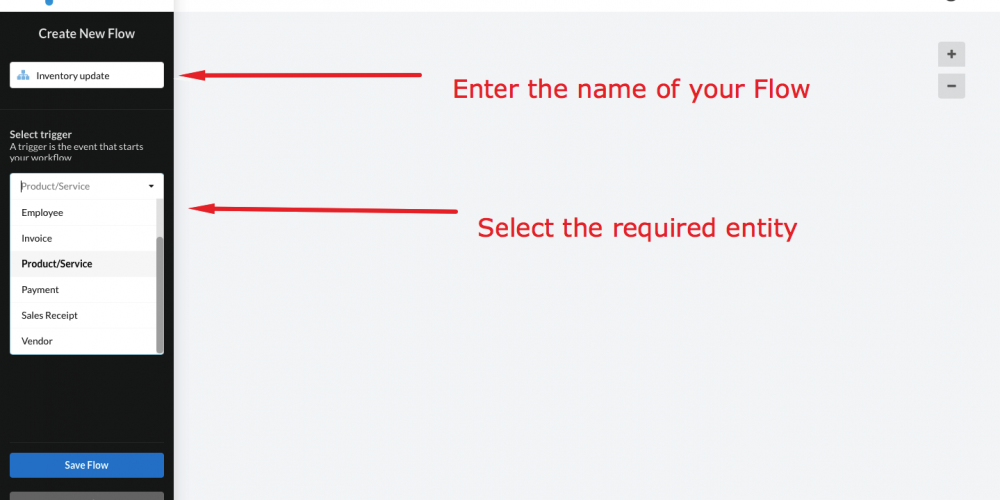
Create a filter based on Your Trigger: limit with specific Account type, filter SalesReceipts by Total Amount, create Flow branches from different Invoice Locations, etc.
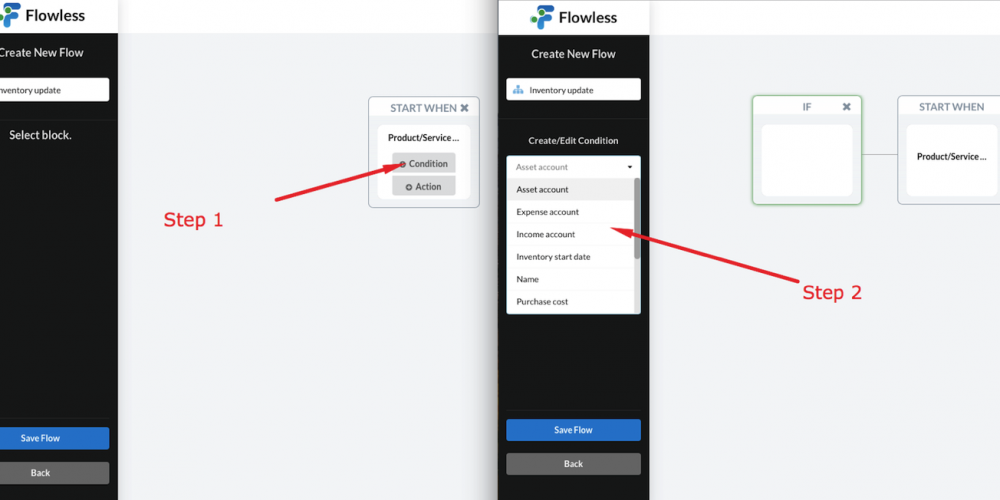
Define Alerts for You Trigger: SMS, Email, Voice or Post to custom URL.
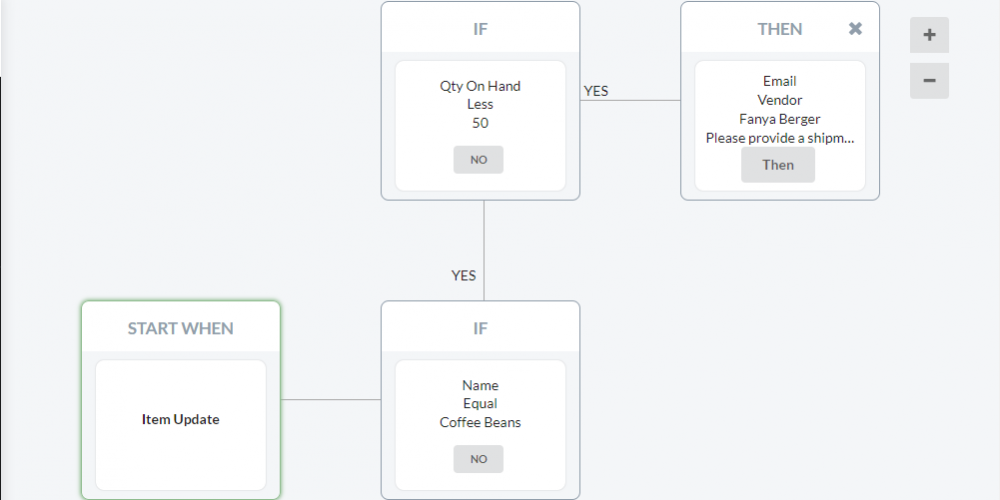
Receive alerts. Contact employees and vendors. Control your books.
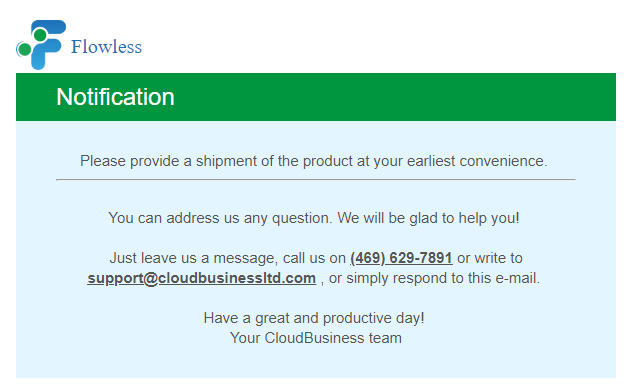
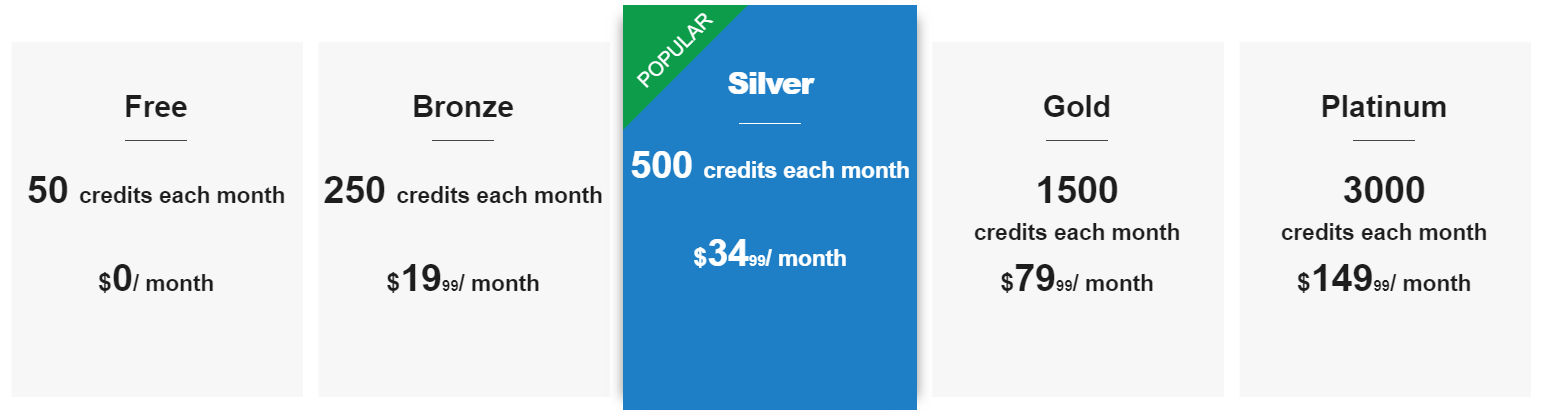
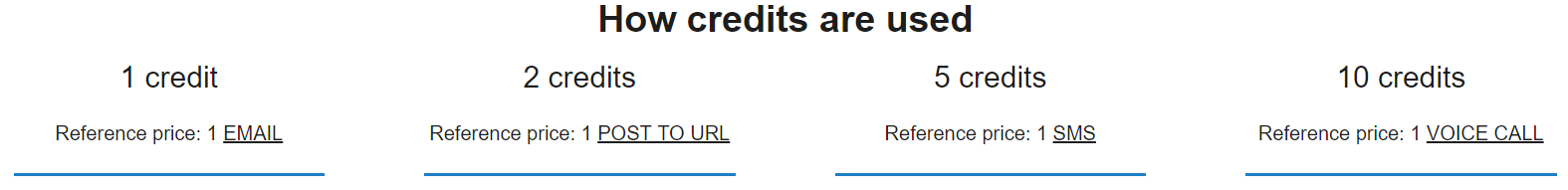
* you will never be upgraded to a higher plan automatically
The fastest and the easiest way to automate your business processes around triggers in QuickBooks Online
With a Demo from our marvelous support expert, you will get a detailed guide through the app functionality and the answers to any question right away.