
- Import Payroll entities (Time Tracking, Payroll Item Wage). Click here to learn more.
- Check the location of all the Sample Templates on your computer clicking the button on the starting page of the app.
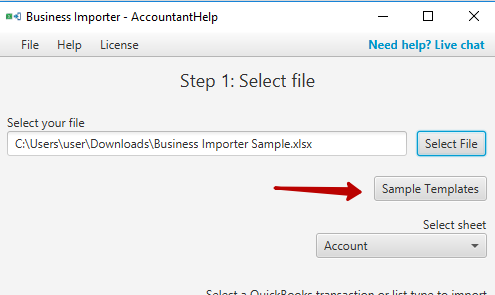
- Schedule imports of all the files existing in the folder, as opposed to the one particular file.
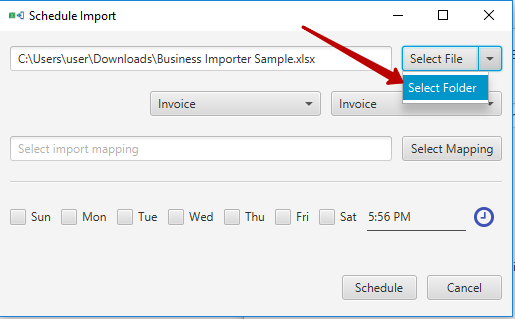
- Revert imported transactions if needed with revert option in the Import/Export History.
- Update your transactions and lists in QuickBooks mapping “Update Transaction” filed on the Mapping step in the app. To update list entities just import them again, your import will override existing information.
- Export lists and transactions needed from your QuickBooks with our app. Click File -> Export and go ahead.
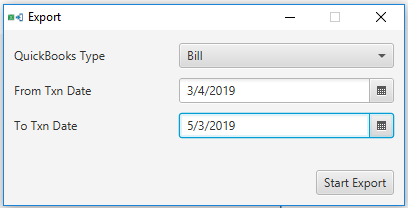
- Use not only full linking with “Linked transaction number” field, but also partial linking with Line: Linked Transaction Number”. This feature will help to link one transaction to several, so for example one invoice can be linked to several Sales Orders.
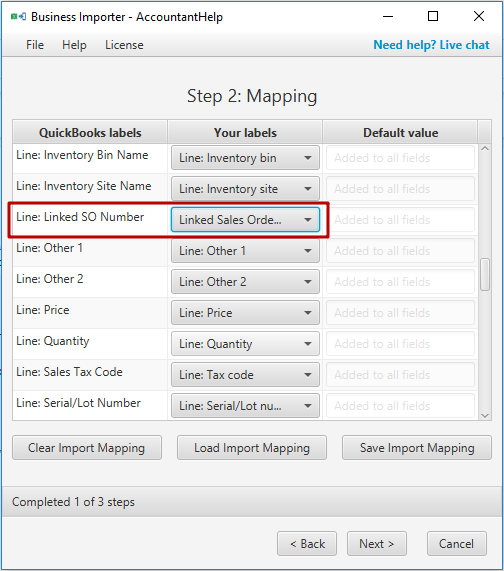
- Use new setting that will allow you to automatically convert negative numbers to positive for correct import
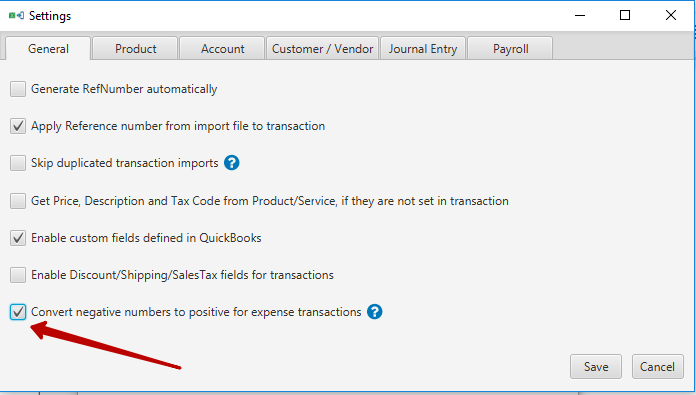
Download latest version of Business Importer for QuickBooks Desktop here.
Comments open