
How to keep track of Square sales in QuickBooks Online with Synder
If you are looking for a solution to track your sales when you use Square payment platform. Here is the solution how can you save your time and let the app track your sales for you.
1. Go to settings, click on product/services tab
2. Choose the name of the product income account from drop-down menu.
3. Sync your transactions
4. Run the report in QuickBooks Online to see all your items sold.
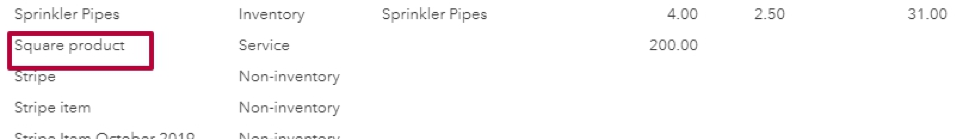
Screenshots © Intuit Inc. Used with permission.
This way you will see all the products you sold during that period. When the tracking period is over, you need to update the name of the product on QuickBooks Online side and in Synder.
Comments open