
Send Notification When Account Balance Is Updated in QuickBooks Online
The user case series continues with a recent case of a flow that can notify a customer, vendor, employee or other when a QuickBooks account is updated.
We have created a flow that started when an Account is Updated.
We have selected two different conditions with two different actions. The conditions were that the balance would be greater than a certain amount and less than a certain amount.
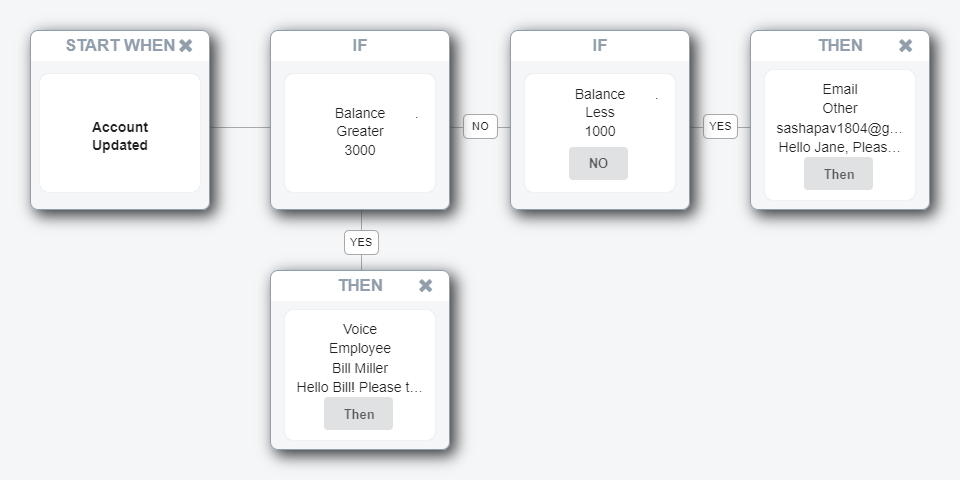
The action of this particular flow is emailing a person, in case the balance is lower than a chosen amount and calling if the amount is greater. It could have also been texting them. The person being notified can be a Customer, Vendor or an Employee from your QuickBooks lists that you can select from the drop-down menu or Other contact that can be typed in.
When creating an email template, we were able to utilize our Message editor and email templates feature.
Once the account balance has been updated towards the amount less than the one we have indicated, the person we have set up to receive these email notifications has received a following email:
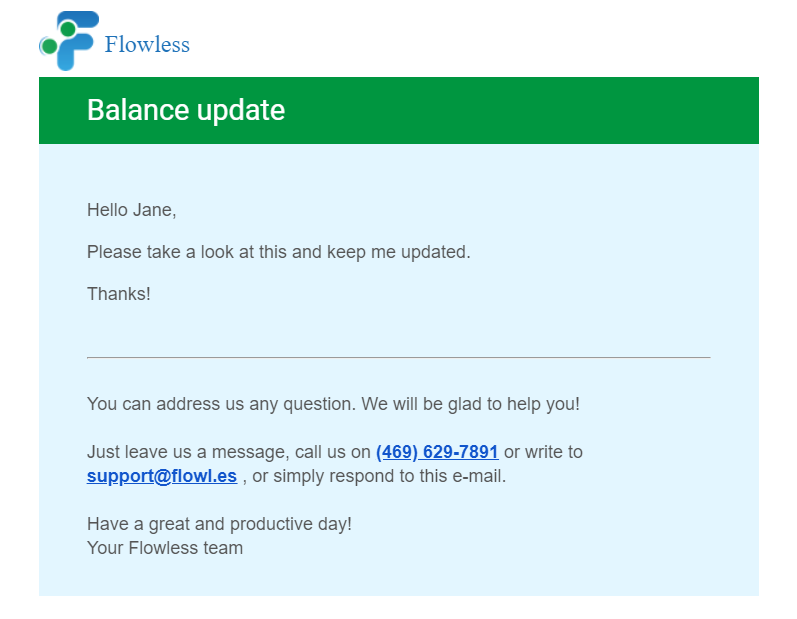
Did you create any awesome flows recently? Let us know by leaving a comment below to start a conversation.
#NoMoreRoutine #SimpleAsThat
Comments open