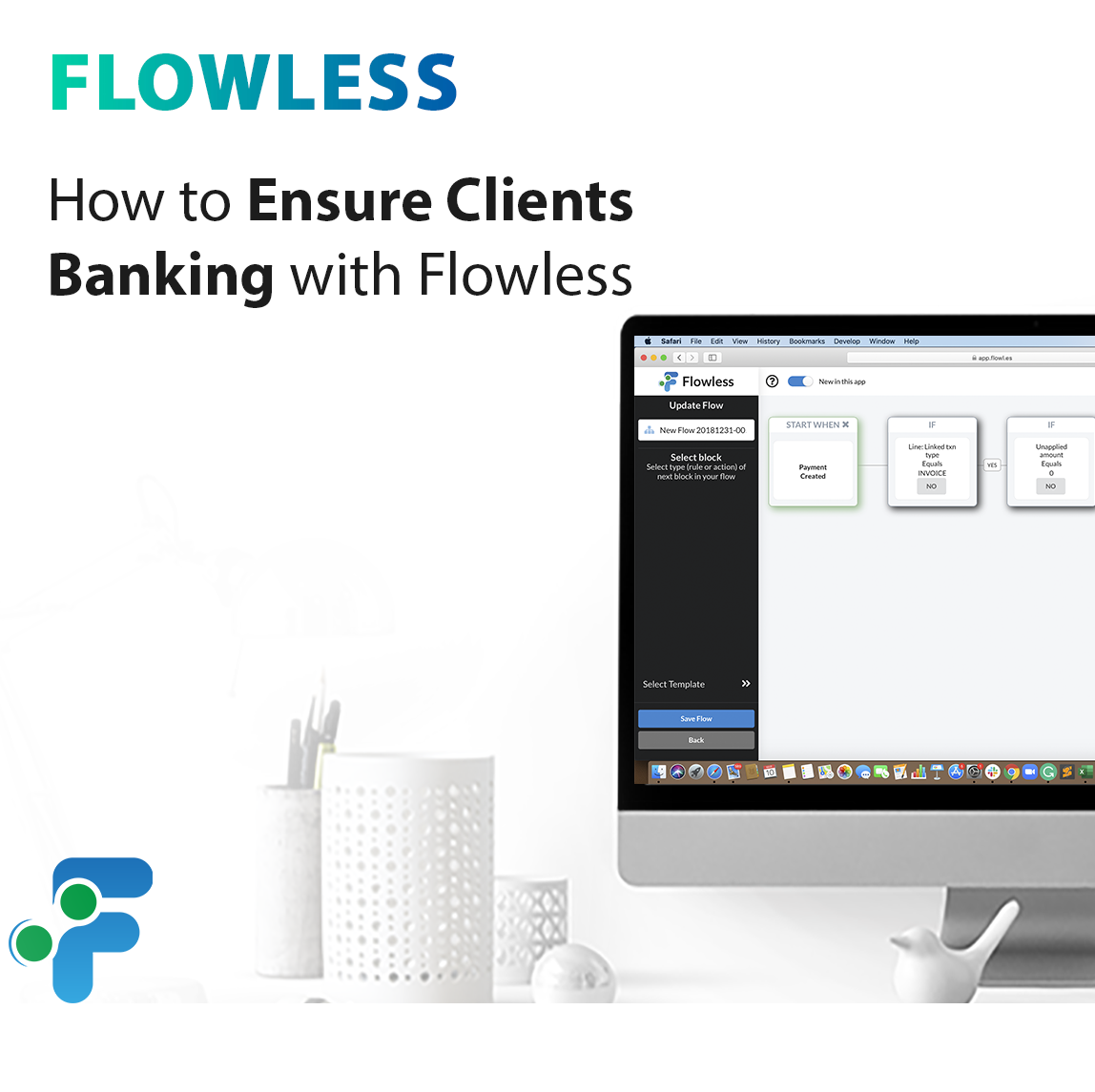
How to Ensure Clients Banking in QuickBooks with Flowless
In order to notify your client you can use the Other box to type in their email address or a phone number.
1. You can connect an unlimited number of companies in your Flowless account:
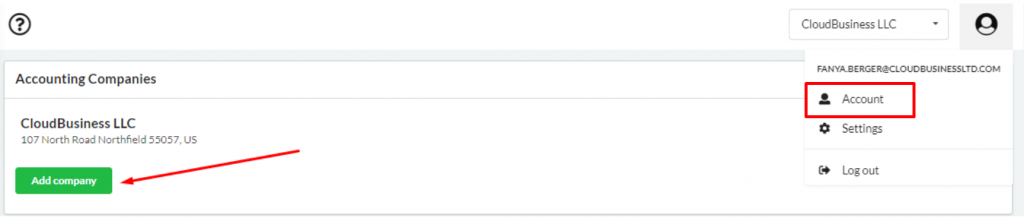
2. Once connected, when you start building a flow make sure you are connected to the company that you want to enable this particular flow for:
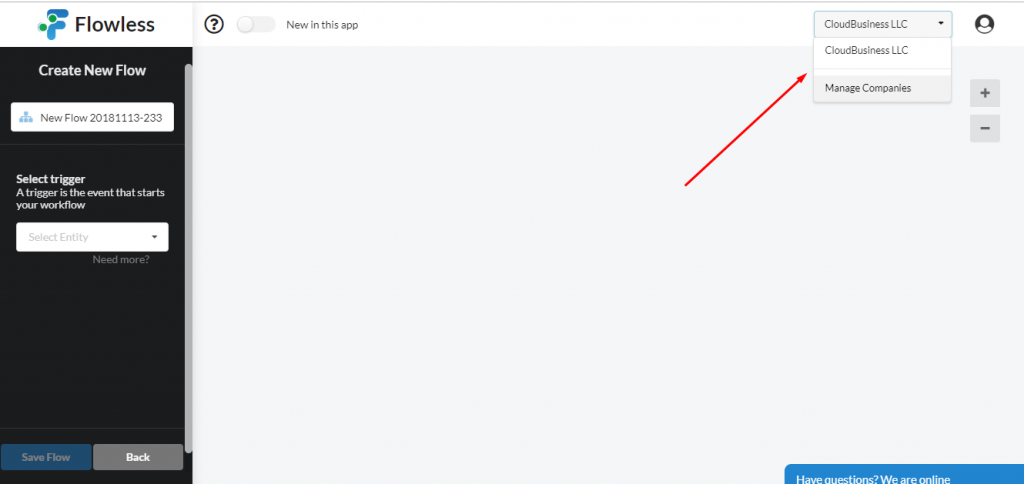
3. Select trigger Account, followed by the first rule Update.
4. Introduce a second rule: account type must be Bank.
5. In our case, we want to build a flow to prevent overspending. We have an agreed upon budget, which means that the account balance cannot go under certain amounts.
We cannot go under $10,000, which is crucial for making payments on time. If that happens, your client will receive the following email:
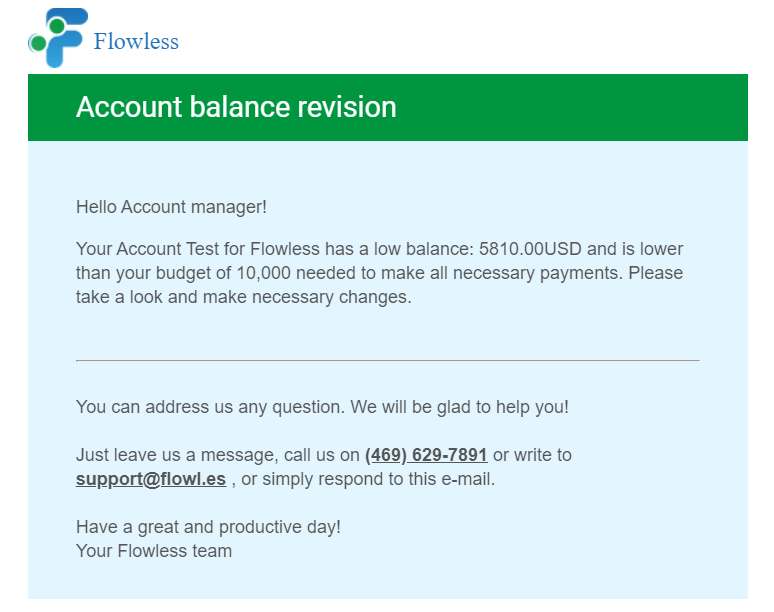
If the balance is under $2,500, daily payments will be endangered. If that happens, your client will receive this text:
Dear John. Your account {{name}} has a very low balance of {{balance}}USD and you will not be able to make your daily payments. Please take a look at this as soon as you can in order to avoid late fees.
— The balance of $500 is considered an emergency, as it will disrupt the entire cooperation with our vendors. If it happens, your client will receive the following voice call:
Dear John, the account balance for {{name}} is critically low and is {{balance}}USD. This will disrupt your cooperation with vendors. Please take action ASAP.
To automatically send out warnings (calls, texts and emails), we have built this flow:
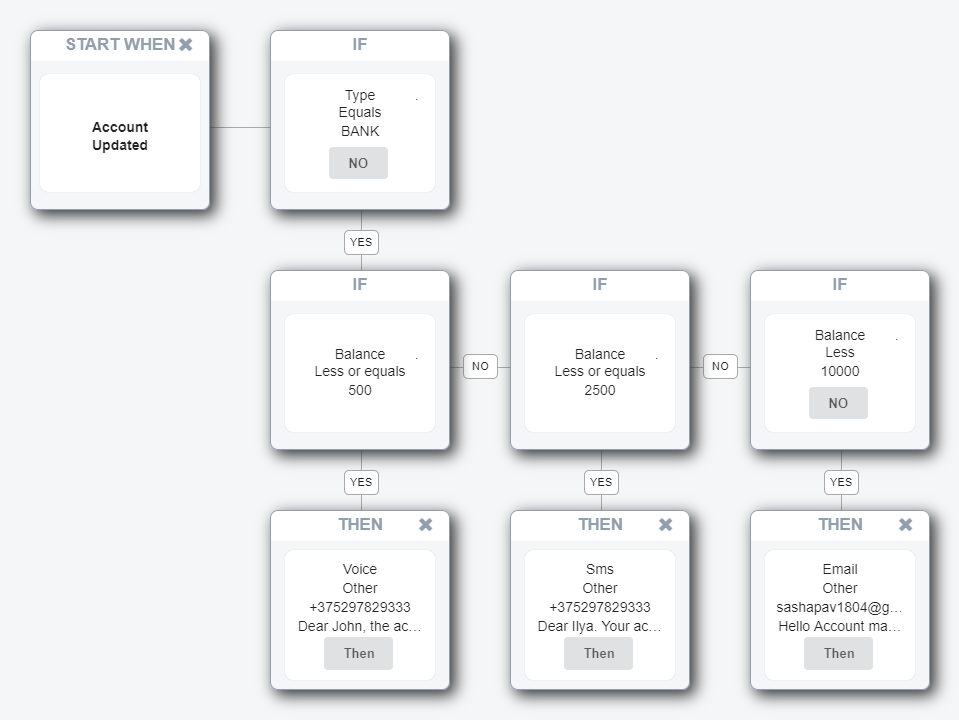
The client will be contacted as soon as the limit is crossed in order to act quickly. All information in brackets will be replaced by relevant data and the messages are completely customizable.
As a result, this flow will track the bank account balance for the client that you activated it for, and will notify them once the balance is too low. Upon receipt they can make necessary changes to stay on top of the agreed budget. All without your manual supervision.
Stay tuned to ensure that your clients’ accounts are taken care of.
#NoMoreRoutine #SimpleAsThat
Comments open