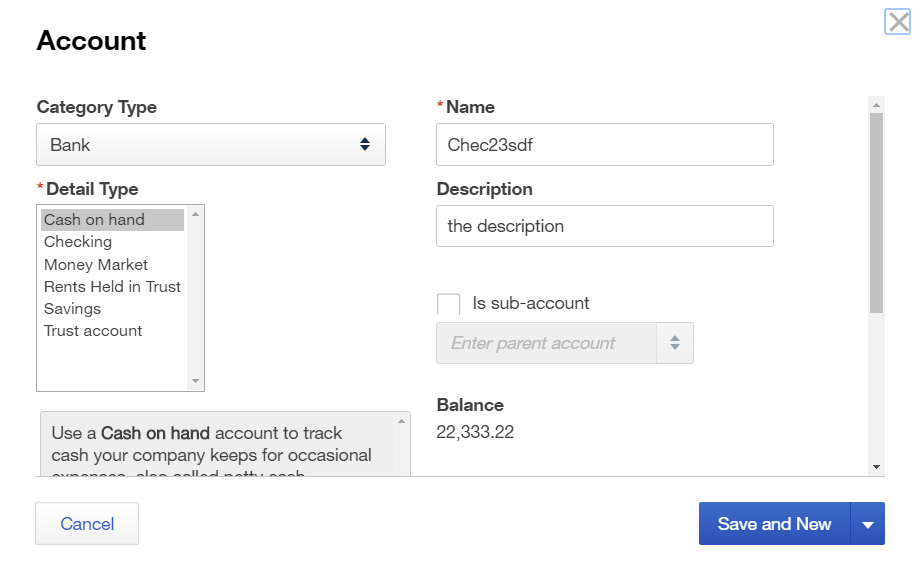
New feature in Business Importer! From now you can import accounts with open balance into QuickBooks Online, using Business Importer. Only for Bank accounts.
You can import accounts with Open Balance into QuickBooks Online in 3 simple steps:
*Important Notes for your accounts with Open Balance import into QuickBooks Online:
Account Type – Bank.
Account Subtype – CashOnHold.
Initial Balance label corresponds to Open Balance.
3. Start your usual Accounts import into QuickBooks Online:
- Go to Import tab. Upload your Excel file or paste the Google.Drive or DropBox link. Click Next.
- Select Company and Entity (Account) you want to import. Click Next.
- Create mapping – connect Provider’s labels to Your Labels.
- Review if the information is entered correctly and click Next. Start your import.
Don’t wait until import is done. You will get an e-mail notification. Or check the accounts import result in Scheduled import tab.
How-to Guide – How to import Accounts with Open Balance into QuickBooks online
Here is a small How-to guide that will help you to prepare your Excel properly and create correct mapping:
| QuickBooks Field | Business Importer Name | Description | Example |
|---|---|---|---|
| Name | Name | User recognizable name for the Account. It must not contain double quotes (“) or colon (:). Maximum of 100 chars. | Checking |
| AcctNum | Account number | User entered/specified account number to help the user in identifying the account within the chart-of-accounts and in deciding what should be posted to the account. Account number attribute must not contain a colon (:). | Savings |
| AccountType | Account type | A detailed account classification that specifies the use of this account. The type is based on the Classification. Required if Account subtype is not specified. | Bank |
| AccountSubType | Account subtype | The account sub-type classification is based on the AccountType value. Required if Account type is not specified. | CashOnHand |
| ParentRef | Parent | Specifies the Parent Account Name. Please, provide only its name. | |
| Description | Description | User entered description for the account, which may include user entered information to guide bookkeepers/accountants in deciding what journal entries to post to the account. Maximum of 4000 chars. | |
| CurrencyRef | Currency | A three letter string representing the ISO 4217 code for the currency. | USD |
| TaxCodeRef | Tax Code Name | Name of the default tax code used by this account. | |
| Balance | Initial Balance | Initial Balance value | 22333.22 |
| as of | Initial Balance Date | Balance “as of” date. Default value is today. | 09/20/2015 |
| AccountAlias | Account Alias | A user friendly name for the account. It must be unique across all account categories. Different accounts cannot have same AccountAlias because both belong to different account category. For France locales, only. | Terrains |
| TransactionLocationType | Transaction Location Type | For France only. The account location. Valid values include:WithinFrance(default) FranceOverseas OutsideFranceWithEU OutsideEU | FranceOverseas |
Check out the Accounts with Open Balance import results
There are 5 types of import results.
Errors in the Accounts with Open Balance import
The most common errors and the ways to solve them.
There are 5 the most common errors made by our clients when they import Accounts with Open Balance into QuickBooks online. To prevent this happening, we have reviewed all of them and given solutions below.
| Problem | Error occurs | Solution | Correct example |
|---|---|---|---|
| Wrong date format is used. | WARNING Error parsing date 01-14-2015. : Expected format currently MM/dd/yyyy, but you can change it on your profile page. | Change date format to MM/dd/yyyy. | 01/14/2015 |
| Wrong Account Number | ERROR Account Checking stuff: Business Validation Error: Another account is already using this number. Please use a different number. | Please, provide a valid account number. | ACC-005 |
| Wrong Account Number | ERROR Account Account open balance: Invalid Enumeration Accounts Receivable. | Please, provide a valid account number. | ACC-007 |
| Wrong Account Type | ERROR Account New openbalance account: Property Name:Can not construct instance of com.intuit.schema.finance.v3.AccountTypeEnum from String value (“Credit card”): value not one of declared Enum instance names: [Other Asset, Non-Posting, Fixed Asset, Equity, Accounts Payable, Income, Cost of Goods Sold, Other Current Liability, Credit Card, Expense, Other Income, Bank, Long Term Liability, Other Expense, Accounts Receivable, Other Current Asset] specified is unsupported or invalid. | Please, provide a valid account type. | Bank |
| Invalid Currency code | ERROR Invoice 41: Invalid or Unsupported currency type supplied. Supplied value:US. | Specify Currency code (CurrencyRef) . Choose letters according to ISO 4217. For example, USD, EUR, CAD, GBP. | USD |
Remember, that any question you can address us. We will be glad to help you!
Just leave us a message, call us on (469) 629-7891 or write to support@cloudbusinesshq.com.
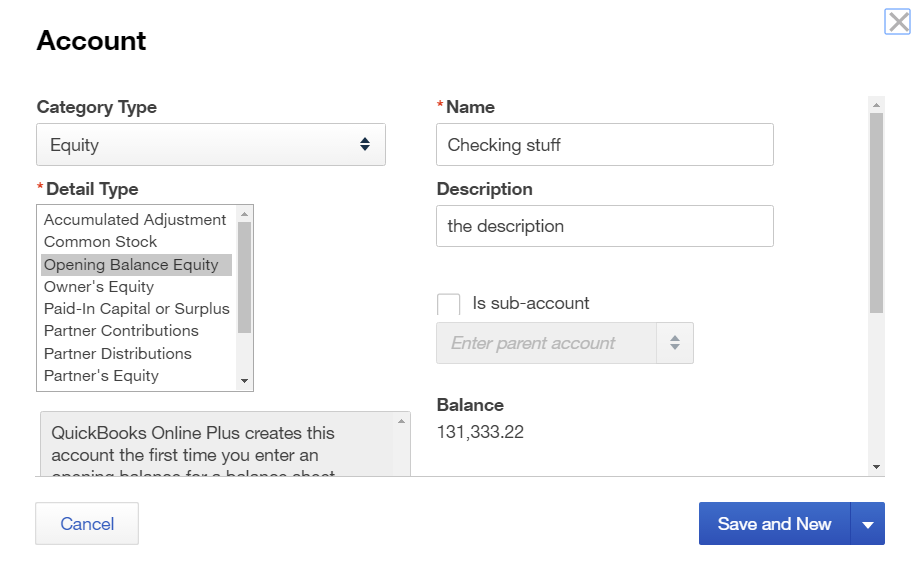
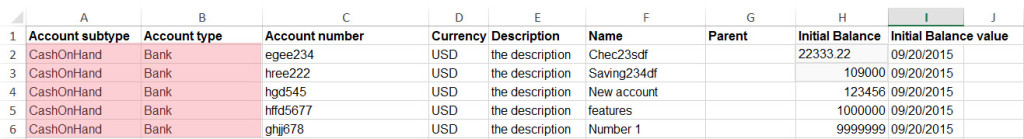
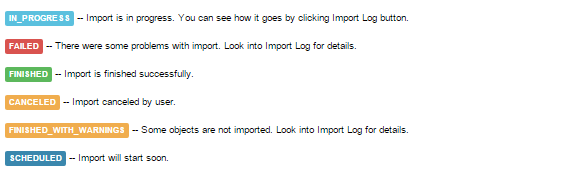
Comments open