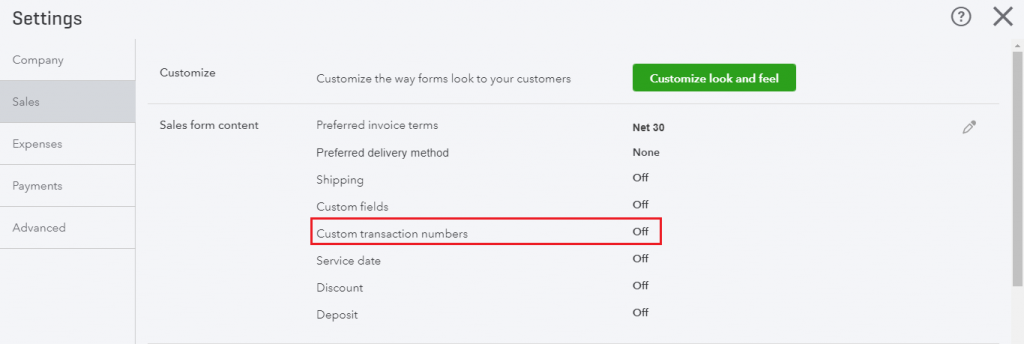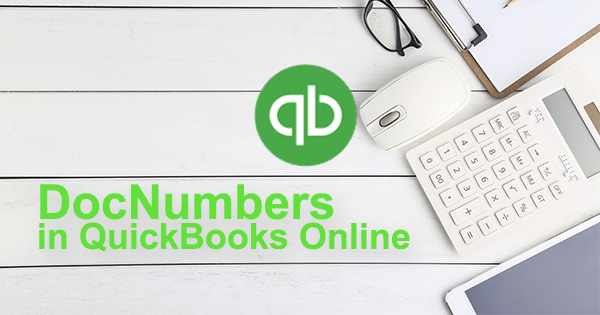
You can import transactions into QuickBooks Online using your own Document numbers or generating QuickBooks Document numbers only. Read how to do this using the Business Importer app.
Settings in Business Importer: 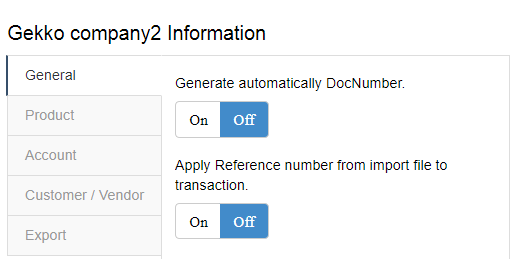
- if you turn on Apply Reference number from import file to transaction, your imported documents will have Document Numbers taken from your Excel file.
- if you turn on Generate automatically DocNumber, your imported documents will have Document Numbers automatically assigned according to consequence.
Settings in QuickBooks Online:
- turn off Generate automatically DocNumber and Apply Reference number from import file to transaction in Business Importer ,
Go to Settings – Company’s settings – Custom transaction numbers in QuickBooks Online:
- If you turn on Custom transaction numbers, your imported transactions will not have Document numbers in QuickBooks Online;
- If you turn off Custom transaction numbers, QuickBooks Online will automatically generate document numbers to your imported transactions.
Remember, that any question you can address us. We will be glad to help you!
Just leave us a message, call us on (302) 261-3644 or write to support@cloudbusinessltd.com.