
How to Integrate PayPal with QuickBooks Online
The best option to integrate your PayPal with QuickBooks Online is a third party accounting integration that is capable of one-click imports of PayPal data. It is the easiest way to import data from PayPal into QuickBooks Online, as it synchronizes your PayPal customers, vendors, charges, fees, taxes, etc. with QuickBooks Online.
How to Integrate PayPal with QuickBooks Online, follow these steps:
1. Visit your QuickBooks Online account and click My Apps to manage your app settings.
2. Find Synder app
3. Click “Get app now” and Connect your PayPal and QuickBooks Online via Synder
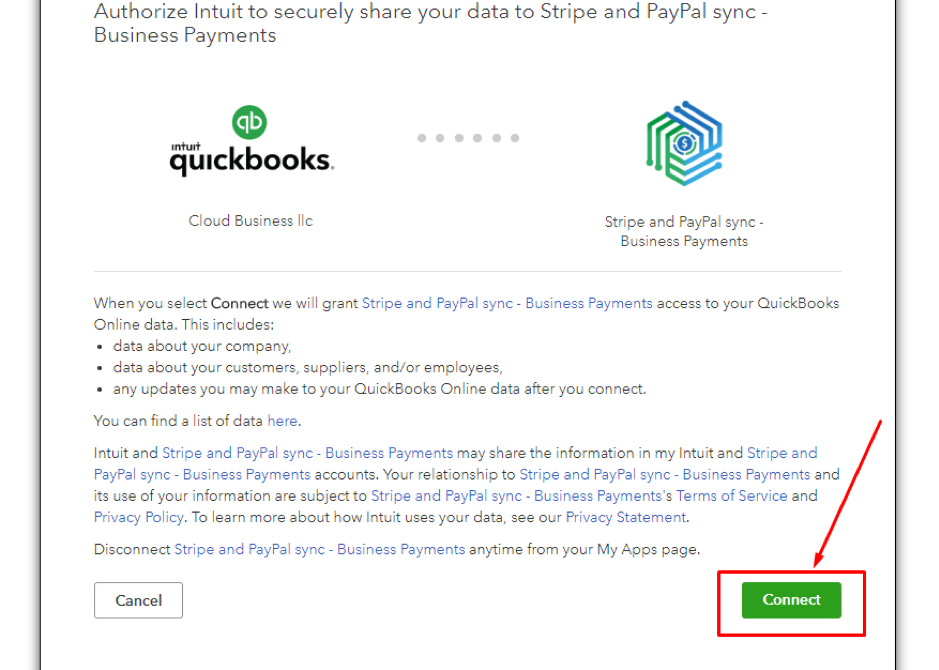
4. Set up your Synder account settings
5. Choose if you want to import all your previous historic PayPal transactions. Do not worry about duplicate transactions – duplicate control featured cover you!
6. Select auto-sync or manual mode to synchronize your ongoing transactions
Congrats! Your PayPal and QuickBooks Online integration set up. Import your PayPal data automatically.
Advantages of using Stripe and QuickBooks Online Integration
1. You have total control over your books and your time, as PayPal data is automatically updated in your QuickBooks Online, giving you a clear up-to-date picture, and hence keeps your business error-free and saves your hours on manual data entering.
2. The ability to track sync status at any time and rollback any action with one click. Roll Back function secures your actions and allows to undo any sync without harm to your data;
3. Perfect synchronization. The app contains many smart functions such as Multi-Currency function to manage all of your currencies in operation; Tax management function to set custom preferences to manage your taxes; Auto-Create function; Invoice function to automatically apply Online Payments to Invoices to automatically create Customers/Vendors/Products based on the transaction data. See all the features of Synder.
4. One click Reconciliation. After the app has imported your Stripe transactions, you can reconcile it with just one click in your QuickBooks Company.
5. 3-In-One app. Synder gives you the ability to synchronize not only PayPal platforms but also Stripe and Square platforms inside the app:
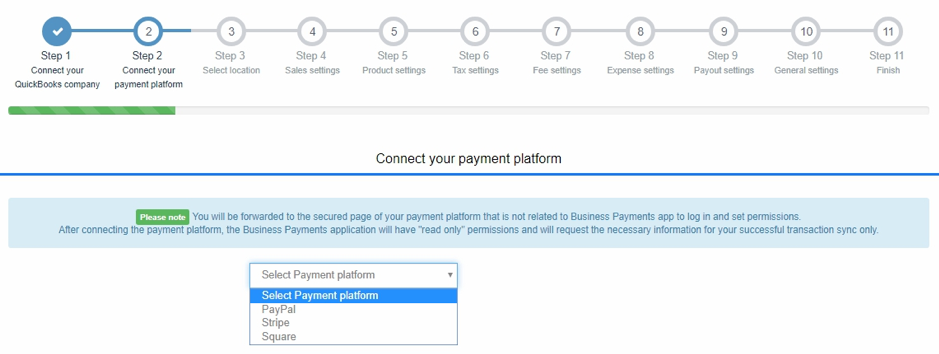
Comments open