
How to keep track of Stripe sales in QuickBooks Online with Synder
Managing your business with the help of the app is getting even easier. You are syncing your transactions but you want to know how much Sales you make weekly or monthly. Connect the Synder app with your QuickBooks Online.
1. Set the income account for new products in Synder app.
2. Sync transactions for period needed.
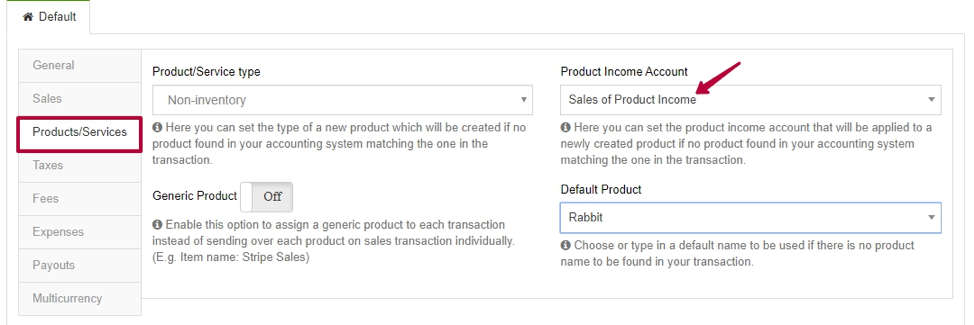
3. Run report of your product income account in QuickBooks Online.
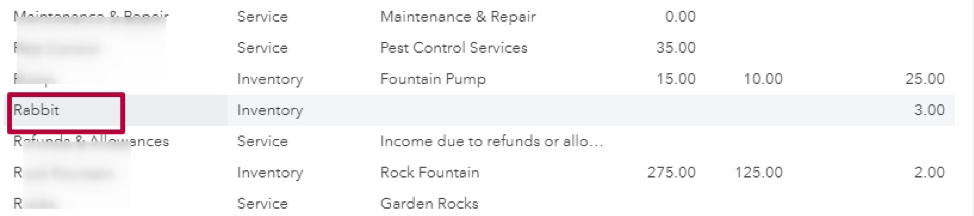
Screenshots © Intuit Inc. Used with permission.
This way you will see all your sales during that period of time. When the tracking period is over, you need to update the name of the product on QuickBooks Online side and in the app.
Comments open