
Business Importer Desktop – Export Feature
To utilize export feature with our app please follow simple steps to get the data:
- Click File->Export on the top menu to open export window;
- 1 – select the entity for export and 2 – select the date range of the data you are going to export;
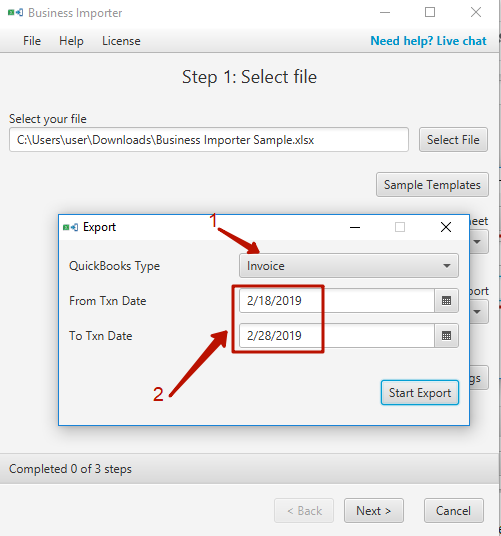
- Click Start Export button and make sure the exported file will be saved in the place needed on your computer.
Congratulations! You have exported the file from QuickBooks Desktop.
Please do not hesitate to contact us with questions to the email specified in the footer of the page.
Comments open